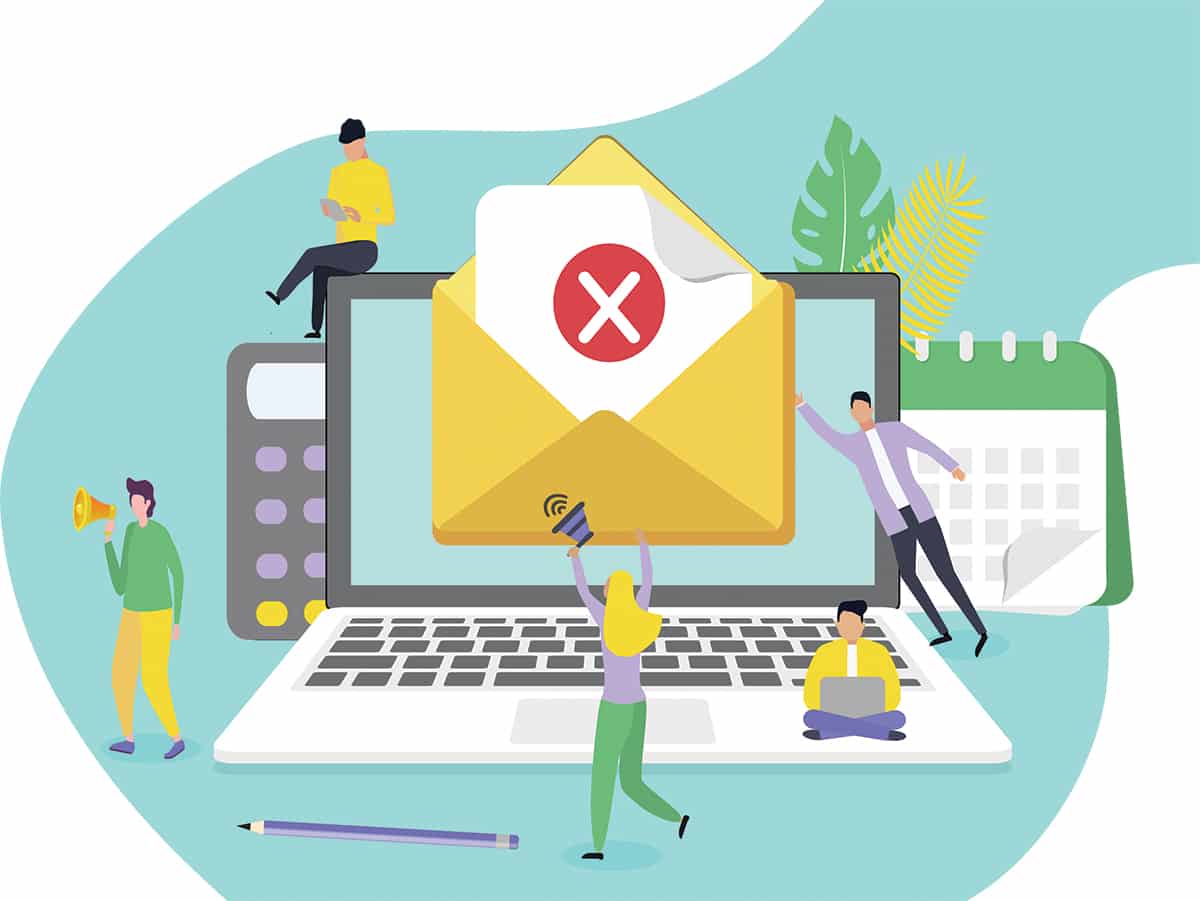Fake emails abound. The entrepreneur, accustomed to trusting the names of big companies and administration, allows himself to be caught in traps. Everything was done to put his usual vigilance on hold.
You are in the process of creating your company and you have the option of completing a series of procedures and formalities online, which will save you valuable time. Sometimes you have no choice but to do them online. You feel safe and fill out the forms carefully. Fortunately, on the same day or sometimes a few days later, you receive an email from the concerned administration. Be amazed by the speed of the response and open and click on the link without hesitation. It’s a hidden camera… You’re trapped…
A well-established fraudulent method
Fraudsters use official sites to get a lot of information. While the administration only encourages online exchanges for rapid response and protection of the planet, they know and use the administration’s practices and policies. So, for example, the General Administration of Public Finance warned by e-mail that it would return tax credits, and hackers saw this as an extraordinary profit. They improvised an email explaining how to get reimbursed. Likewise, in the case of formalities regarding the establishment of a trade, they offered the creators to pay for the administrative document. Just a few days ago, the Navigo card reimbursement prompted a number of fraudsters to get hold of bank details.
Before clicking on a link: always check the name
Emails from scammers offering Internet users, among other things, tax refunds and inviting recipients to click on a link to access their personal file continue to proliferate. The administration identity is regularly used for email fraud attempts. Therefore, you must carefully verify the origin of the email by reading it carefully and verifying that it is indeed an email from the administration. If you see the address @wanadoo.fr, it is unlikely that you are dealing with the administration, or if you notice that the email address has an alphanumeric number that should not appear there, or even a spelling mistake.
Be careful: look carefully at the name that appears before clicking
You should know that tax authorities and administrations never ask users to communicate their bank details or personal details by e-mail, either to pay taxes or refund loans, taxes, fill in your personal details or even to pay a document. If such requests are made to you, you should not respond to them.
The most common is to ask the recipient to click on a link to access their personal file and provide personal information. Note that these messages very often mimic the style and visual appearance of official messages, especially including the header or signature, but if you pay attention you will notice that these emails often have spelling errors, which is rarely the case in administrative letters.
Administrative advice
The administration, and especially the General Directorate for Public Finance (DGFiP), advises you to:
- Do not reply to the message
- Do not click on links within the message (they may redirect you to a fake page)
- Delete the message from your mailbox.
If you doubt the identity of the sender of an e-mail (or even a postal mail) with the header or signature of the administration, contact the toll-free number “Info Escroqueries” on 0805 805 817 or your Public Finance Center, when the message bears the header of the tax administration, whose phone number found on your official documents (tax notices or reports, etc.).
Commercial Court Registry, valuable help
In order to avoid fraud, you can therefore inform yourself about the possible liability. The registry office provides valuable assistance. It offers all useful information about legal obligations related to the establishment of an online business, but also informs entrepreneurs about the health status of their partners, clients, service providers, etc. Therefore, it offers remote services. Thanks to its website, you can access a free service to answer legal questions of public and ministerial officials against third parties, legal and financial information, a guide to formalities and e-surveillance.
You can also call: lawyers answer entrepreneurs about the status of RCS or court file. Infogreffe can also be accessed via mobile phone.
How can you act to protect yourself and others?
If you have received spam in your email or if the message appears to be an attempt phishing, don’t answer AND do not open attachments, images or links contained in the message. But above all, report it to the platform Signal Spam.
How to report fraud attempts on the Internet?
You can report these frauds on the PHAROS platform (platform for reconciliation, analysis, cross-checking and routing of reports). It is available on the website-signalement.gouv.fr.
How to deal with unwanted SMS or MMS messages on your mobile phone?
You can forward offensive SMS to the number 33700. This is an SMS alert system created by telecom operators, service publishers and hosts, in collaboration with the State Secretariat for Industry and Consumer Affairs. After this transfer, you will receive a message asking you to text the number from which you received the offending SMS to 33700. This information is passed on to operators, including yours, who can act quickly with the organizations that are promoting these SMS messages. Sending SMS to 33700 is free for Bouygues Telecom, Orange and SFR users. For other operators, sending an SMS to 33700 can be done at the price of an ordinary SMS.
Be careful, scammers are just a click away and they are watching you!!!!